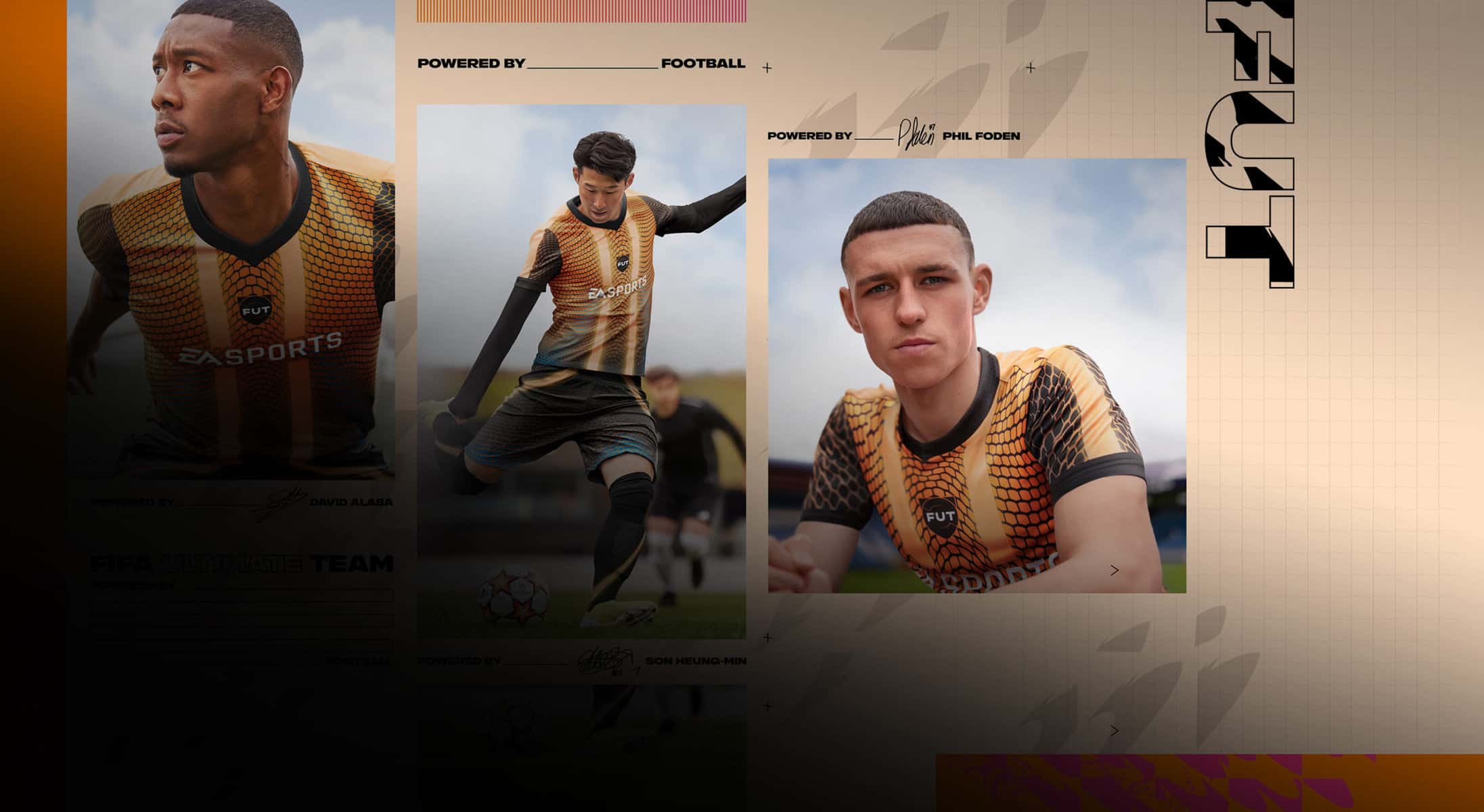WePC is reader-supported. When you buy through links on our site, we may earn an affiliate commission. Learn more
Last Updated:
If you play Ultimate Team then you’ll know the whole game is built on getting packs in an attempt to try and get the best players.
It relies heavily on luck and there are times when packs can be few and far between.
READ NOW: Is FIFA 22 Dead?
If you’re an Amazon Prime member you could be missing out on some juicy packs that are included for simply having a subscription.
Once a month these packs are available and are incredibly simple to get your hands on.
How to claim your rewards
- In order to claim your packs you first need an Amazon Prime subscription, and you need to have linked your Twitch account to your Prime Gaming account.
- Connect your EA SPORTS account to your Twitch account
- In the search bar on the home page, type in FIFA and click on it in the drop down below
- Once you’re here you can click on your unclaimed packs below and claim them
- Load up FIFA and go to Ultimate Team
- Scroll over to my packs the menus, and voila

Prime Gaming Pack #9
The most recent Prime Gaming pack was Prime Gaming Pack #9 offered a player pick of a 90+ rated Icon loan card for ten matches, two ordinary player picks and then seven gold items.
The July pack, Prime Gaming Pack #10, is not out just yet.
READ MORE: EA Sports removes Russian teams from NHL 22 and FIFA 22
As we look towards FIFA 23, the Prime Gaming Packs will continue to be a big boost for players, as well as the pre-order bonuses FIFA 23 will release with.